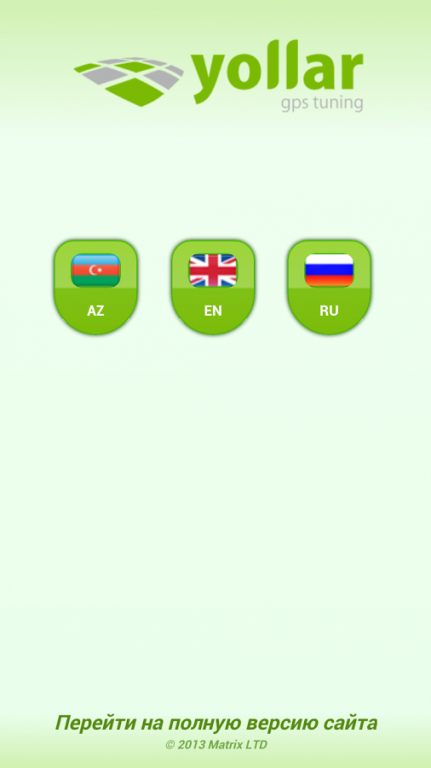Yollar 0.1
Free Version
Publisher Description
GPS / GSM tracker in vehicle locates the exact vehicle's position and sends in real-time, location and telemetric data to the remote web-server via GSM mobile internet. Trips, parkings, routes, visited streets, stops, engine hours and other information is also transmits to the web server by GPS unit. GPS/GSM device give ability to connect additional digital sensors (on/off) or connect existing vehicles sensors (door, alarm, etc.), and also unit can remotely start or stop engine.
List of additional sensors is varied. They include fuel level sensors, temperature sensors, pressure sensors, load sensors, angle sensors, volume violation sensors, and many others; also GPS Units have ability to install hands-free voice communication and key identifiers for drivers. All information sent from device is securely stored in monitoring system database on the web server. There is no need to install additional software to the customer's pc. The monitoring system is available from any computer connected to the Internet via advanced web-interface.
This web-interface allows watching in a real-time the movement of objects on the map, view stats and create detailed reports. Reports in the monitoring system are based on editable templates. Each user can create a custom form of report that will meet its needs in the best way. Each report can contain any number of tables and graphs. The content is also user selectable. Most reports in the system related to the "time periods" data extraction from the history of the object, according to certain criteria. These include reports on vehicle's travel, parking, engine hours, routes, visited geozones and streets, sensors information, speed violation reports, and more.
About Yollar
Yollar is a free app for Android published in the Other list of apps, part of Network & Internet.
The company that develops Yollar is SINAM MMC. The latest version released by its developer is 0.1.
To install Yollar on your Android device, just click the green Continue To App button above to start the installation process. The app is listed on our website since 2013-11-14 and was downloaded 12 times. We have already checked if the download link is safe, however for your own protection we recommend that you scan the downloaded app with your antivirus. Your antivirus may detect the Yollar as malware as malware if the download link to com.wYollar is broken.
How to install Yollar on your Android device:
- Click on the Continue To App button on our website. This will redirect you to Google Play.
- Once the Yollar is shown in the Google Play listing of your Android device, you can start its download and installation. Tap on the Install button located below the search bar and to the right of the app icon.
- A pop-up window with the permissions required by Yollar will be shown. Click on Accept to continue the process.
- Yollar will be downloaded onto your device, displaying a progress. Once the download completes, the installation will start and you'll get a notification after the installation is finished.